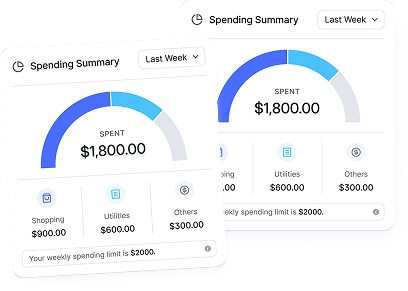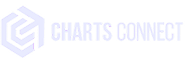Why Charts Connect is Ideal for Strategy Developers
Focus on strategy, not plumbing
You don’t have to build or maintain broker integrations or order routing systems yourself. Charts Connect handles all that for you, letting you concentrate on refining your edges.
Use your webhooks from TradingView
Using webhooks from on TradingView, you can continue working where you're most productive.
Scalable & centralized control
Monitor all your strategy executions, performance, subscriptions, and account connections in one dashboard—no juggling multiple systems.
Distribute or monetize strategies
You can offer your strategy to others: they connect via Charts Connect and subscribe, while you retain control of the logic and versions.
Deploy across brokers and asset classes
Charts Connect supports sending your alerts to multiple brokers (forex and crypto) via standardized connections.
How It Works
Chartsconnect simplifies building automated trading bots. You focus on building your strategy, while we handle seamless execution directly with your broker.
Build your strategy
Develop your trading logic in your TradingView: backtest, refine rule-sets, define alert triggers.

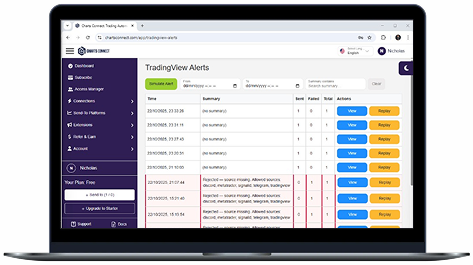
Send alerts to Charts Connect
Configure your strategy to issue webhook alerts when rules are met — e.g.:
Connect to your broker via Charts Connect
Securely link your TradingView alerts through Charts Connect to your brokerage or exchange. Once connected, alerts become orders — automatically.

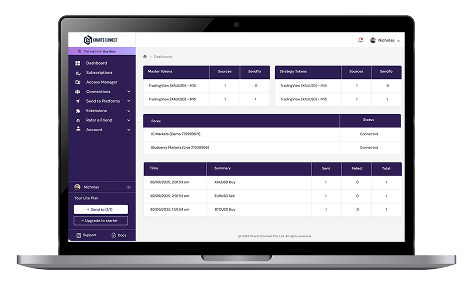
Monitor your trades in one dashboard
Track all your positions, orders, strategies and accounts from a single interface. See live performance, check execution, maintain control without being over-burdened.
Who Should Use Charts Connect?
Want to automate strategy execution without building broker integrations
Prefer to continue using TradingView
Plan to distribute or license algorithms to clients/subscribers
Want multi-broker deployment and scalability
Need centralized control over strategy versions, subscriptions, and analytics
Key Features & Capabilities
Charts Connect empowers traders with seamless broker connectivity, multi-asset execution, and built-in risk controls — all designed to simplify automation. From paper testing to live deployment, every feature supports scalability, security, and strategy sharing with ease.

Broker & exchange connectivity
Charts Connect offers prebuilt integrations so your alerts flow seamlessly to brokers without you writing low-level API code.

Support for multiple asset types
Forex and crypto (depending on broker support) can all be executed via the same alert → order pipeline.

Strategy sharing / subscription support
Allow others to subscribe to your strategies. Each subscriber connects their accounts via Charts Connect, and your logic triggers orders in their accounts under your control.

Paper & live execution
You can test in paper mode first to iron out bugs before moving to live deployment.

Risk controls & overrides per subscriber
Each subscriber can have custom settings (position size limits, maximum drawdowns, etc.) applied at subscription time.

Unified dashboard & analytics
View aggregated performance, error logs, execution latencies, subscription usage, trade history—all in one interface.
Steps to Get Started


Sign up with Charts Connect


Link your charting platform (TradingView, TrendSpider, custom code)


Define your strategy and configure alert webhooks

Connect or onboard user / client accounts


Monitor, tweak, iterate, and expand to new asset classes or clients


Roll out live execution and, if desired, enable subscription access

Test your strategy in paper mode
Hear What Our Users Are Saying
Connect your charts to your preferred broker or exchange. Your trades execute instantly — no human error, no delay. See how your Algo profits in real time, with integrated features to manage it all.
Risks & Disclaimers
- Charts Connect is an execution infrastructure: you retain full control of your strategies, logic, and connected accounts.
- As with any automated system, execution latency, webhook errors, API failures, or broker outages can occur, so monitoring and fallback procedures are essential.
- Past strategy performance is not a guarantee of future success. Markets change. Always manage risk, start gradually, and maintain oversight.