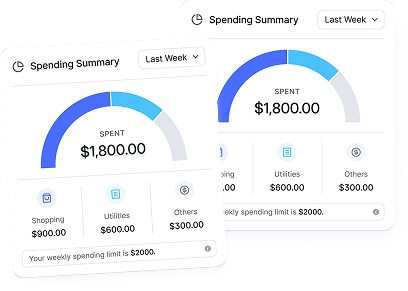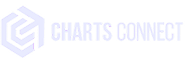Empowering Smarter Decisions with Data & Design
Harness the power of innovation, research, and technology to transform insights into impact. Our expert-driven approach helps businesses grow confidently—guided by strategy, fueled by creativity, and backed by precision.

Data-backed strategies for measurable growth

Tailored solutions for every business goal

Expertise across finance, tech & design sectors

Collaborative, transparent working process
Strategy Genesis
Strategy Genesis is the strategy-building engine inside Charts Connect that lets anyone create powerful trading automation without coding. Just choose your indicators, define your conditions and set risk parameters using an intuitive visual interface. Whether you’re a beginner exploring your first setup or an advanced trader refining a complex system, Strategy Genesis makes idea-to-execution fast and seamless. Once built, your strategy can generate alerts, send trade signals or trigger full automation. It’s designed to help traders turn ideas into executable systems—with full flexibility, transparency and control over every decision rule.
Explore More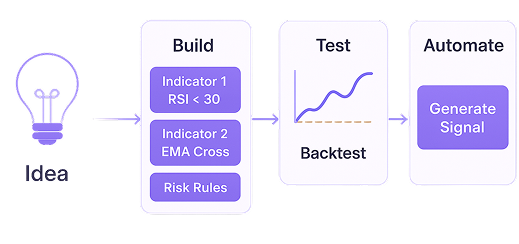
Charts Connector
ChartsConnector is the backbone of the Charts Connect ecosystem—it links your TradingView, brokers, Telegram, Discord and automation modules into one streamlined workflow. This connection layer ensures instant communication between every tool you use so signals flow smoothly and trades execute in real time without delay. Instead of juggling multiple apps and manual processes, ChartsConnector keeps everything synchronized and running in the background. With ultra-fast execution routing, risk syncing and account handling, it eliminates the usual technical friction in automated trading and gives you a clean, unified experience from signal creation to trade execution.
Explore More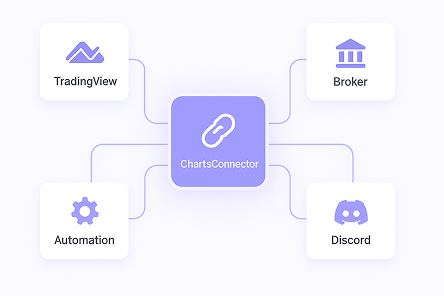
Charts Connector
ChartsConnector is the backbone of the Charts Connect ecosystem—it links your TradingView, brokers, Telegram, Discord and automation modules into one streamlined workflow. This connection layer ensures instant communication between every tool you use so signals flow smoothly and trades execute in real time without delay. Instead of juggling multiple apps and manual processes, ChartsConnector keeps everything synchronized and running in the background. With ultra-fast execution routing, risk syncing and account handling, it eliminates the usual technical friction in automated trading and gives you a clean, unified experience from signal creation to trade execution.
Explore MoreAI Trading Advisor
The AI Trading Advisor acts as your intelligent assistant that reviews your signals, market context and risk parameters before a trade is executed. It analyses chart patterns, indicator strength and even news sentiment to provide an additional layer of validation. Instead of trading blindly on raw signals, the AI Advisor gives a probability insight—helping you filter out weak setups and focus only on high-quality trades. It doesn’t just execute—it thinks with you, enhancing your strategy performance through data-backed judgment. This turns every alert into an informed decision instead of a simple trigger.
Explore More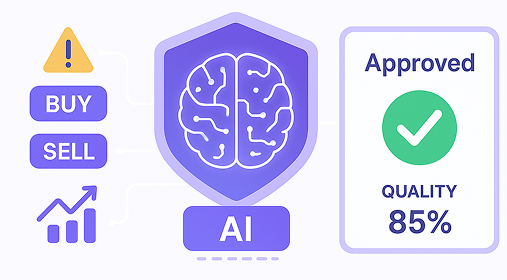
Extensions
TradeCopier allows you to copy trades seamlessly across multiple MT5 accounts, making it ideal for diversification, account scaling or running strategies for clients and followers. Once connected, every executed trade is mirrored instantly across your selected accounts with precise lot scaling and risk controls. Whether you manage personal portfolios or run social trading services, TradeCopier ensures consistent execution without manual intervention. It’s also perfect for IBs, signal providers or traders managing family funds who want everything synced in real time. One strategy—multiple accounts—all executed with precision and zero delay.
Explore MoreThe Telegram/Discord Bot bridges your trade signals directly into your trading community or private channels. Once activated, your charts, signals and trade alerts are broadcast instantly to your audience with clean formatting and execution-ready details. Followers can receive trade direction, entry confirmation and even auto-execute trades on their own MT5 accounts with one link connection. This turns your community into an interactive, automated trading hub rather than just a chat group. For creators, it’s a powerful way to scale influence. For followers, it delivers real-time actionable signals with no manual chart watching.
Explore More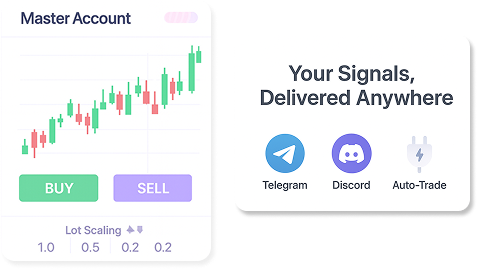
Extensions
TradeCopier allows you to copy trades seamlessly across multiple MT5 accounts, making it ideal for diversification, account scaling or running strategies for clients and followers. Once connected, every executed trade is mirrored instantly across your selected accounts with precise lot scaling and risk controls. Whether you manage personal portfolios or run social trading services, TradeCopier ensures consistent execution without manual intervention. It’s also perfect for IBs, signal providers or traders managing family funds who want everything synced in real time. One strategy—multiple accounts—all executed with precision and zero delay.
Explore MoreThe Telegram/Discord Bot bridges your trade signals directly into your trading community or private channels. Once activated, your charts, signals and trade alerts are broadcast instantly to your audience with clean formatting and execution-ready details. Followers can receive trade direction, entry confirmation and even auto-execute trades on their own MT5 accounts with one link connection. This turns your community into an interactive, automated trading hub rather than just a chat group. For creators, it’s a powerful way to scale influence. For followers, it delivers real-time actionable signals with no manual chart watching.
Explore MoreHear What Our Users Are Saying
Connect your charts to your preferred broker or exchange. Your trades execute instantly — no human error, no delay. See how your Algo profits in real time, with integrated features to manage it all.